The Oberheim MIDI magicBox for OB-SX, OB-X, and OB-Xa |
|---|
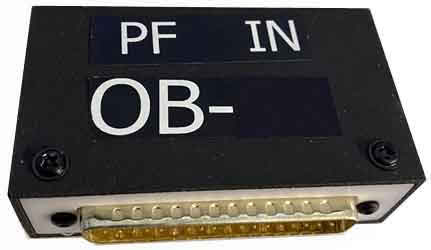 |
 |
The Oberheim MIDI magicBox is an all-in-one MIDI interface designed for use with the OB-SX, OB-X, and OB-Xa synthesizers.
It provides easy plug-and-play installation and leaves the synthesizer completely untouched.
The magicBox provides real-time access to all parameters, including
- Polyphonic NoteNumber
- ProgramChange
- Modulation
- PitchBend
- ControlChange
- SysEx, and more.
The device also includes 56 additional ROM presets and 56 additional user memories, as well as MIDI communication with MIDI IN to the Oberheim synthesizer and parameter feedback to the MIDI controller.
The magicBox is made in Germany by mLab.midisoft.de and sells for €438.



made in Germany by mLab.midisoft.de
Power Supply
This MIDI interface requires an external power supply (not included).
The power supply should output 9V DC where the center pin is positive (+).
If you prefer not to use an external power supply, you can power the magicBox from your synthesizer by making a simple modification.
Plug & Play
Installation is much easier than with any other MIDI retrofit kit.
We leave your Oberheim synthesizer completely untouched.
Simply plug the magicBox into the Oberheim COMPUTER INTERFACE & play.

Everything under control
MIDI - implementation - chart
- NoteNumber (polyphonic)
- ProgramChange
- Modulation
- PitchBend
- RealTime access to all parameters
- EDIT, COPY, PASTE, STORE
- 56 additional ROM presets
- 56 additional USER Memories,
- SysEx dump and more.
MIDI - communication
MIDI IN to the Oberheim Synthesizer
- NoteNumber
- ProgramChange
- Modulation
- PitchBend
- ControlChange
- SysEx
MIDI OUT from the magicBox
- SysEx
- Parameter-Feedback
- The Oberheim synthesizer has no MIDI OUT
1. MIDI SysEx dump
MIDI CC 107 (value 127) causes the magicBox to send a SysEx dump of all 56 user memories to MIDI OUT, allowing you to backup your sounds. You can recover them by sending the SysEx file back to the magicBox, which will automatically replace all 56 user memories.
2. PARAMETER FEEDBACK
After a MIDI Program Change or a Program Load, the magicBox sends the current program parameter values to MIDI OUT. When a BCR2000 or another controller (which can process parameter feedback) receives such a message, it updates its encoder and displays the result using its LED bar graph. Now you know exactly where you are and can visually edit your program relative to the current settings.
To prevent MIDI feedback loops with a BCR2000, activate Stand Alone-Mode S-3 by simultaneously pressing EDIT & STORE. Rotate the left encoder in the top row until the display reads S-3. Then, press the EXIT button to finalize the process.
Successfully tested MIDI controllers
- Behringer BCR2000
- DJ Techtools Midi Fighter Twister
- Touch-OSC for iPad
- TB-MIDI-Stuff for iPad
Other generic MIDI controllers should work, as long as they can handle ParameterFeedback.
Download all you need to setup your MIDI controller for the magic box versions OB-SX/ OB-X(a)
Download all you need to setup your MIDI controller for the new All in One magicBox3
BCR2000 Overlays, repectively Decals, are available here
How to Setup a BCR2000
-
Set your BCR2000 to receive MIDI data via the MIDI input.
Hold down the EDIT button and press the STORE button.
Use the first encoder in the top row to choose S-3. -
Make sure your BCR has the correct SysEx ID by using the 5th rotary encoder in the top row
and set it to ID number 1.
At least press the EXIT button. - Now send the SysEx file to your BCR2000.
Successfully incoming SysEx data is shown in the display as a circular movement.
The BCR first saves the incoming data in a temporary memory area.
Before this data can be used, it must be saved in one of the 32 BCR2000 PRESETS.
In order to do this,
-
Press the STORE button, (the store LED blinks).
-
Use the PRESET cursor keys to select a preset location.
- Press STORE again.
That's it.
User Memory management
Example Copy, Edit and Save movie
Use the encoder in the lower left to select a preset (1 to 56).
Use the encoder at the bottom right to select a user memory (1 to 56).
For example, to load preset No. 33, rotate the encoder at the bottom left until the display shows 33. Then, press the LOAD button.
Preset No. 33 is now loaded and ready for editing as needed.
To save your changes into one of the 56 user memory slots, rotate the encoder in the lower right to select a user memory location.
Then, press the SAVE button.
If you are not using a BCR2000, please refer to the MIDI control details for configuring other MIDI control devices.
