Midisoft Stage Control
Speed up live performance on stage.
- no pause, no stress, between songs.
- fully performance concentration.
- no risk but more fun!

Midisoft Stage Control is a hardware device with a build in Play Sheet Manager.
Managing up to 40 Song settings with program change and/or Bank change messages on 4 individual MIDI channels per song. If your band goes to play the next song, all you have to do is pressing the Next Song Button. Each Stage Control can remote up to 4 MIDI Keyboards or other MIDI Devices. You can chain several Stage Control devices. So the amount of controlled MIDI Devices is unlimited.
The display shows the Song Name, as well as the 4 program numbers and its MSB/LSB Bank change number.
I'm using it now since a couple of time. And I'll really never ever wont miss it again. This is what makes a gig quiet relax and makes me smile song by song. What is easier than just pressing a button to go to the next song settings. Try it and you'll love it!
Our drummer and guitarist now also using The Midisoft Stage Control and they are happy with it, until our singer became the idea to use one too, to control our Stage Controls. We tried it and it works. From now on he is the boss and he controls us all. We don't need to push any button any more. We now are musicians and no technicians.
It's that easy.
Opes' I forgot to mention, there is a MIDI Analyzer implemented too. Hold the cursor down key while start up to activate the MIDI Analyzer. The MIDI Analyzer displays all incoming channel, and system messages, note number, velocity, controller, channel, pitch, after touch ... who knows, where for this little feature might be helpful one day.
Stage Setup
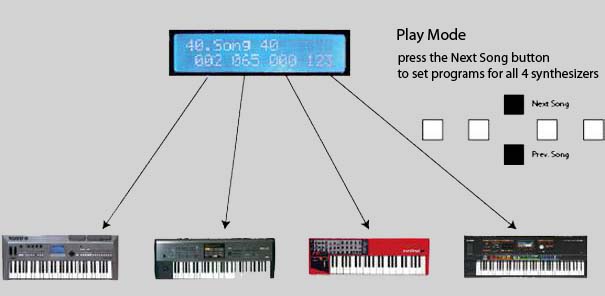
Play Sheet Manager

The Play Sheet Manager makes it easy to handle all Stage Control entries in one go. Of course you can configure all entries stand alone without using software, but it will help saving time by use the Play Sheet Manager.
Song Names can be inserted by drag & drop from other application e.g. Microsoft Word. Programs, Bank MSB, Bank LSB and MIDI channels can be organized easily. Just select a Song Line and type the desired Song Name, Program, and/or Bank select number into the corresponding column field on top.
That's it!
A Song position can easily be changed by drag & drop the Song from one position line to another.
If you finished the Play Sheet for your next live gig, then send it with a simple mouse click on 'Bulk Dump Send' to your Midisoft Stage Control hardware. It will be stored in the Non Volatile Memory, where it's really save and protected from data lost.
You also can get back your Play Sheet from the hardware into the Play Sheet Manager with a simple mouse click onto the menu entry Bulk Dump Request.
Of course you can save Play Sheets to your computer hard disk and load them back at any time.
It's that easy to be the fastest 'Next Song Ready' musician in the band
and your group members will thank you using Midisoft Stage Control
because you are the one who makes it possible to get rid of the damn waiting for the next song count in.
SysEx
This is how Sheet Manager communicates with Midisoft Stage Control
All entries in HEX format (00-127 = 00-7F)
| F0 | 7D | cs | pp | sn | data | F7 | SysEx format | |
| F0 | 7D | 06 | 00 | sn | no data byte | F7 | number | |
| F0 | 7D | 13 | 01 | sn | 13 data bytes | F7 | name | |
| F0 | 7D | 0A | 02 | sn | 4 data bytes | F7 | PGM | |
| F0 | 7D | 0A | 03 | sn | 4 data bytes | F7 | MSB | |
| F0 | 7D | 0A | 04 | sn | 4 data bytes | F7 | LSB | |
| F0 | 7D | 0A | 05 | sn | 4 data bytes | F7 | CHN | |
| F0 | 7D | 06 | 06 | sn | no data byte | F7 | REQ | |
| F0 | 7D | 2B | 07 | sn | 41 data bytes | F7 | Bulk Dump |
cs = number of bytes to send (incl. F0 & F7)
pp = parameter
sn = song number
data structure:
| N1-ND = song name character 1-13 (Ascii number in Hex format 20-7E) P1-P4 = Program number (0-127 = 00-7F) for MIDI channel Slot A-D M1-M4 = Bank MSB (0-127 = 00-7F) for MIDI channel slot A-D L1-L4 = Bank LSB (0-127 = 00-7F) for MIDI channel slot A-D C1-C4 = MIDI channel (0-15 = 00-0F) for slot A-D m1-m4 = (0-1) Bank MSB On/Off (no Bank MSB will be send if set to ZERO) l1-l4 = (0-1) Bank LSB On/Off (no Bank LSB will be send if set to ZERO) |
number: loads the song #(0-39 = 0-27 HEX) same as receiving a PgmChange
F0,7D,06,00,sn,F7
name: changing the song name (13 chars)
F0,7D,13,01,sn,N1,N2,N3,N4,N5,N6,N7,N8,N9,NA,NB,NC,ND,F7
PGM: program map 4*(0-127 = 00-7F) changing the 4 program numbers
F0,7D,0A,02,sn,P1,P2,P3,P4,F7
MSB: bank MSB 4*(0-127 = 00-7F) changing the 4 bank MSB numbers
F0,7D,0A,03,sn,M1,M2,M3,M4,F7
LSB: bank LSB 4*(0-127 = 00-7F) changing the 4 bank LSB numbers
F0,7D,0A,04,sn,L1,L2,L3,L4,F7
CHN: MIDI channel 4*(0-15 = 00-0F) changing the 4 global MIDI channels
F0,7D,0A,05,sn,C1,C2,C3,C4,F7
REQ: request (The receiver will answer with a Bulk Dump)
F0,7D,06,06,sn,F7
Bulk Dump: sending or receiving a Bulk Dump
F0,7D,2B,07,sn,
00 01 02 03 04
N1,N2,N3,N4,N5,N6,N7,N8,N9,NA,NB,NC,ND,
05 06 07 08 09 10 11 12 13 14 15 16 17
P1,P2,P3,P4,M1,M2,M3,M4,L1,L2,L3,L4,
18 19 20 21 22 23 24 25 26 27 28 29
C1,C2,C3,C4,m1,m2,m3,m4,l1,l2,l3,l4,F7
30 31 32 33 34 35 36 37 38 39 40 41 42
© 23-July-2012 R.Meurer http://www.midisoft.de