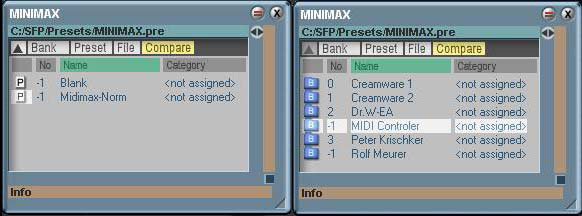MIDI cc Presets & Banks
Meurer Midimax
Controller settings with the Midimax Library
After power on, midimax goes to preset # 1
We provide several SysEx files to feed your midimax with different MIDI Controller settings.
To get your favored setup as default,
load the corresponding SysExt file to your midimax preset location # 1.
You have several options to do this.
- use the Midimax.exe software,
- use the Midimax.ADA SoundDiver-adaption,
- or use any sequencer.
Llist of the midimax setup library
- Creamware SFP
- Creamware NOAH
- Creamware Minimax-ASB
- Creamware Minimax-XTC
- Creamware Pro-One
- Steinberg Model-E
- Arturia minimoog V
To hold the complete library simultaneously in your midimax flashrom memory,
simply use the midimax manager software.
There are different files available in our download area.
The "Library04032004.bnk" file contains all supported controller setups mentioned above.
Library04032004.bnk - Table of Contents:
Program 1 / MIDI channel 1 = Creamware Minimax SFP-, NOAH- & MinimaxASB-Mode
Program 2 / MIDI channel 1 = Creamware Minimax XTC Mode
Program 3 / MIDI channel 1 = Creamware Pro-One
Program 4 / MIDI channel 1 = Steinberg Model-E
Program 5 / MIDI channel 1 = Arturia minimoog V
Program 6 / MIDI channel 1-16
This ContinuesController.pst is a
setup for general purpose.
To change the current controller settings, just send a MIDI programchange to your Midimax.
Use MIDI channel 16 to send program changes to your midimax, this ist the factory default global MIDI channel where midimax recognizes incoming program changes.
If required, the global MIDI channel can easily be changed with the Midimax.exe manager software, or with the Midimax.ADA SoundDiver-adaption.
Creamware Minimax
Creamware Scope MINIMAX:
The MINIMAX.pre file includes all controller setups to use Creamware Scope MINIMAX with your Midimax hardware controller.
All other entries of this file are identical to the Creamware Scope MINIMAX factory preset.
The "Blank.pre" file is a Creamware Scope controller setup to work around a known XTC Mode Bug.
|
Arturia minimoog VLoad the ArturiaMidimax.mini file into the Arturia minimoog V to work with MIDIMAX Seinberg Model-Ethere's nothing to do, just plug & play
|