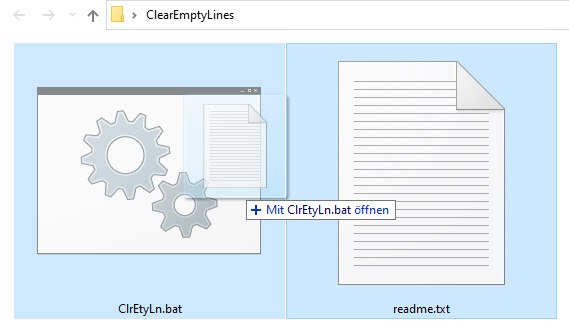Windows text file converter download
Delete blank lines in a text file
Simply drag and drop a text file onto the ClrEtyLn.bat symbol.
An RTF file with the same name is created without blank lines.
The reason why
I often look for information on the Internet and then compile it into useful documentation.
Unfortunately, copied text areas are supplemented line by line with a blank line.
It's frustrating.
After a long search on the internet with no satisfactory result, I decided on my own solution.
The result is this little drag and drop batch script for Windows.
Leerzeilen in Textdatei löschen
Einfach eine Textdatei per Drag and Drop auf das ClrEtyLn.bat icon ziehen, fertig.
Es wird eine gleichnamige .rtf datei ohne Leerzeilen erstellt.
Der Grund warum
Ich suche oft im Internet nach Informationen und fasse sie dann zu nützlichen Dokumentationen zusammen.
Leider werden kopierte Textbereiche Zeile für Zeile durch eine Leerzeile ergänzt.
Das nervt.
Nach einer langen Suche im Internet ohne zufriedenstellendes Ergebnis entschied ich mich für meine eigene Lösung.
Das Ergebnis ist dieses kleine Drag & Drop-Batch-Skript für Windows.
© 2021 Rolf Meurer Worringer-Str.9 D-40211 Düsseldorf